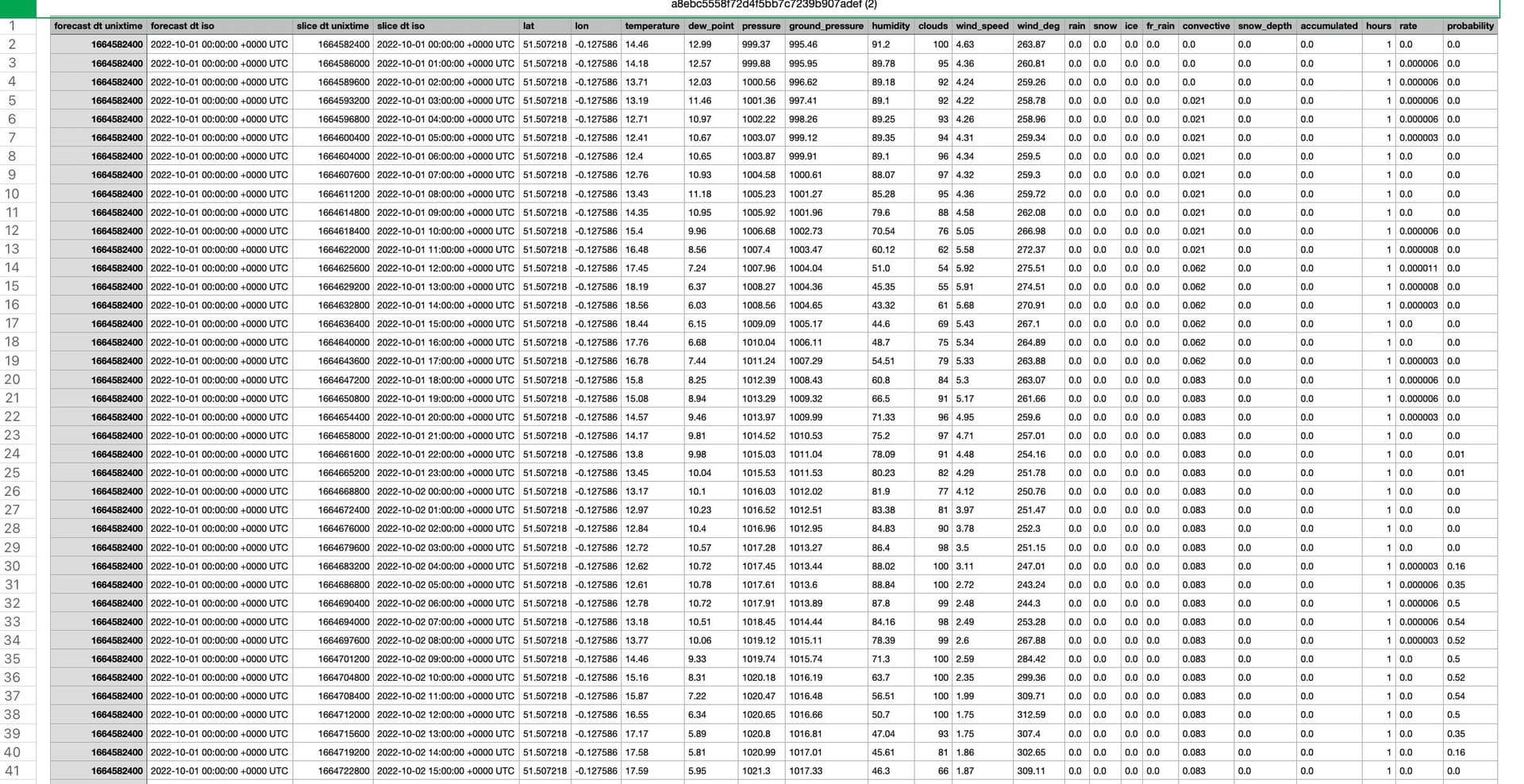History Forecast Bulk
This service allows to extract historical forecast weather data from October 7, 2017 for any location on the globe.
We provide historical 16-day forecasts with 1-hour step, please find detailed description in the "Product structure" and "Fields in History Forecast Bulk" sections.
About History Forecast Bulk
History Forecast Bulk provides an archive of previous forecasts starting from October 7, 2017.
By using this service, you can receive data on previously made 16-day forecasts for any coordinates on the globe.
There are two formats this can be provided in: CSV and JSON.
The examples of data can be found in the "Sample data and examples" section.
Please contact us when requesting data for a large number of locations. We’ll prepare and export the data for you.
Product structure
Historical forecast data is available from 7 October 2017.
A 16-day forecast is a set of values for weather parameters for each of the 16 days ahead.
There are 4 model recalculation cycles available for each day. Each time when recalculation happens, the new forecast is generated (it updates values of weather parameters in the forecast). It means that for each day, starting from 7 October 2017, you will have four 16-day forecasts.
Forecasts are updated at these times: 00:00 UTC, 06:00 UTC, 12:00 UTC, 18:00 UTC.
To learn what weather data are included, please click here.
A 16-day forecast is a set of values for weather parameters that are available in 1-hour steps for 16 days ahead.
Thus, each day will have the following structure:
Example of API response
00:00 UTC {forecast weather data for 1st day - 16th day}
06:00 UTC {forecast weather data for 1st day - 16th day}
12:00 UTC {forecast weather data for 1st day - 16th day}
18:00 UTC {forecast weather data for 1st day - 16th day}Please be aware that older historical forecasts will have different time steps:
{1st day - 10th day with 1-hour steps, 11th day - 16th day with 12-hour steps}
On 15th of June 2019 we have upgraded the service and forecast step became 1-hour for the whole period of the forecast:
{1st day - 16th day with 1-hour steps}
History Forecast Bulk are available in CSV and JSON.
How to get History Forecast Bulk
To request History Forecast Bulk for your locations, please follow these steps:
- Go to the OpenWeatherMap Marketplace and choose "New History Forecast Bulk" product.
- Select locations. There are 4 ways to set your locations:
- Click on the map. Click on the map and the pin will be set on the chosen location. Click on the "Add location" to add this location into your order or click on another place on the map.
- Input location name. Click on the search line, input location name and choose it from the dropdown list. The chosen location will be displayed on the map, click on the "Add location" tab to add this location into your order.
- Input coordinates. Click on the search line, choose "By coordinate" option, enter latitude and longitude to the form and push the "Enter" button on your keyboard. The chosen location will be displayed on the map, click on the "Add location" tab to add this location into your order.
- Import coordinates via CSV file. Click on the search line, choose "Import" option and follow the detail instruction on the form to download your CSV file with a list of coordinations.
- Weather parameters, measurement units and the format of the downloadable output file can be also configurable per your preferences.
- Click on the "Confirm order" button and check your oreder details.
- To complete the checkout process, please click on the "Checkout" button and proceed to payment.
After the successful payment you will be able to find your order in two ways:
- You will also receive a letter to your email with the link to download your current order.
- All purchases can be found in your personal account, in the "Order" section.
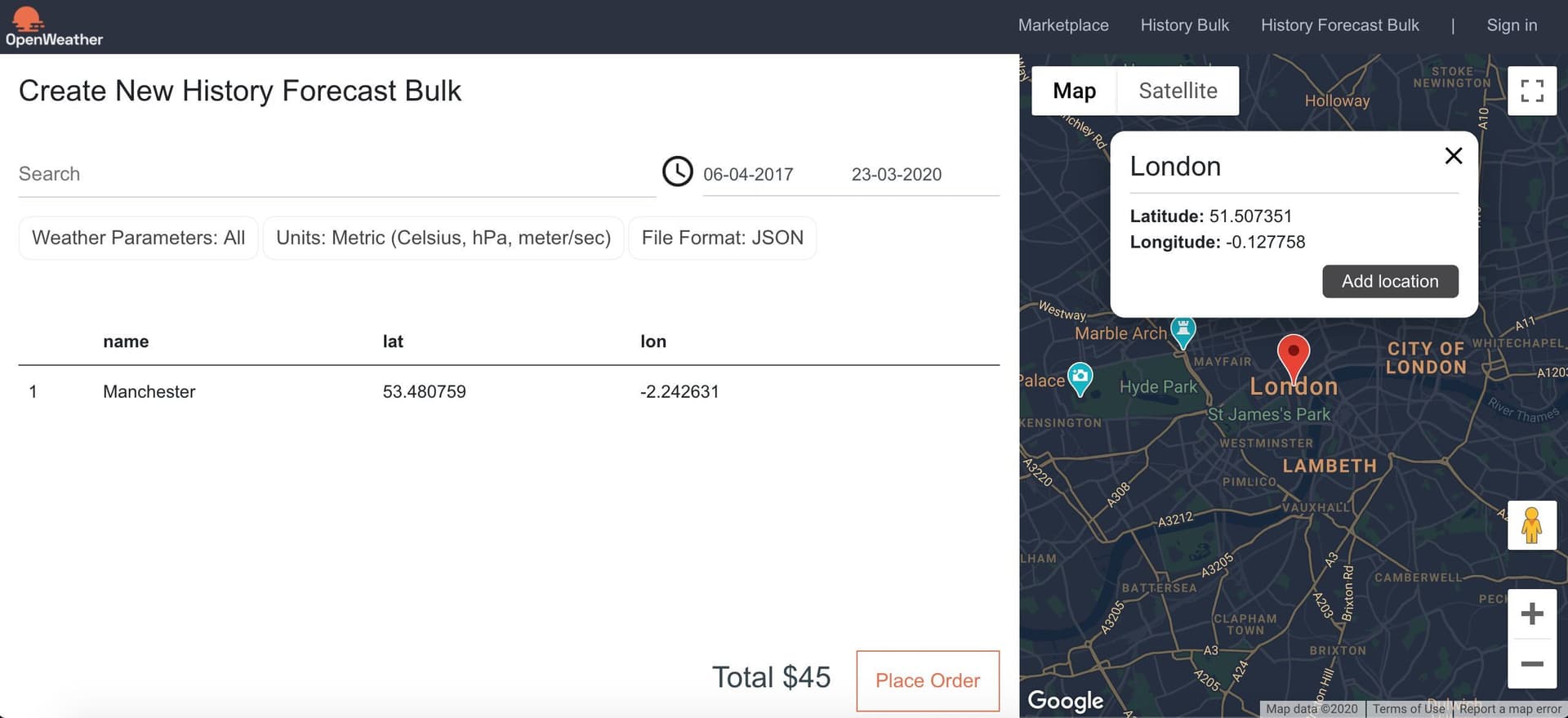
Fields in History Forecast Bulk
JSON format
latLatitude of the location, decimal (−90; 90)lonlon Longitude of the location, decimal (-180; 180)forecastForecast related informationforecast_dtForecast calculation time in unix timestamplistdtTime for which the corresponding forecast part was calculated in unix timestampmaintempTemperature, CelsiuspressureAtmospheric pressure (on the sea level), hPahumidityHumidity, %dew_pointTemperature of the dew point, Celsiusgrnd_pressureAtmospheric pressure (on the surface), hPa
windspeedWind speed, metre/secdegWind direction, degrees (meteorological)
cloudsallCloudiness, %
precipitationhoursnumber of hours for which precipitation values are calculatedrainRain, mmsnowSnow water equivalent, mmrateIntensity, mm/sconvectiveConvective precipitation, mmiceIce pellets, mmfr_rainFreezing rain, mmsnow_depthDepth of snow, mprobabilityProbability of precipitation, %accumulatedAccumulated volume of precipitation, mm
CSV format
forecast dt unixtimeForecast calculation time in unix timestampforecast dt isoForecast calculation time in ISO formatslice dt unixtimeTime for which the corresponding forecast part was calculated in unix timestampslice dt isoTime for which the corresponding forecast part was calculated in ISO formatlatLatitude of the location, decimal (−90; 90)lonLongitude of the location, decimal (-180; 180)temperatureTemperature, Celsiusdew_pointTemperature of the dew point, CelsiuspressureAtmospheric pressure (on the sea level), hPaground_pressureAtmospheric pressure (on the surface), hPahumidityHumidity, %cloudsCloudiness, %wind_speedWind speed, metre/secwind_degWind direction, degrees (meteorological)rainRain, mmsnowSnow water equivalent, mmiceIce pellets, mmfr_rainFreezing rain volume, mmconvectiveConvective precipitation, mmsnow_depthDepth of snow, maccumulatedAccumulated volume of precipitation, mmhoursNumber of hours for which precipitation values are calculatedratePrecipitation intensity, mm/sprobabilityProbability of precipitation, %
Sample data and examples
In this section you can find and download example of History Forecast bulk files in JSON format.
You can download sample of files History Forecast bulk in JSON format using link below:
Please find below an example of data in JSON format for one measurement.
JSON sample data and example
To view the API response, expand the example by clicking the triangle.CSV sample data and example
In this section you can find and download example of History Forecast bulk files in CSV format.
You can download sample of files History Forecast bulk in CSV format using link below:
Please find below an example of data in CSV format in tabular format.